Custom reports can be created from scratch or from an existing report. Custom reports are shared between users on the site. To create a custom report:
- Open the Site Library Report (1)
- Select all content or a library with tags
- Select a report (3) or click + (4) for a new report and enter a name
- If a report is selected (3), click the copy icon (4) and enter a new custom name
- Drag the data field (6) into the pivot table (7)
- Field drop downs (6,7) can be used to filter results (8)
- Click Save Configuration (4) to save the report
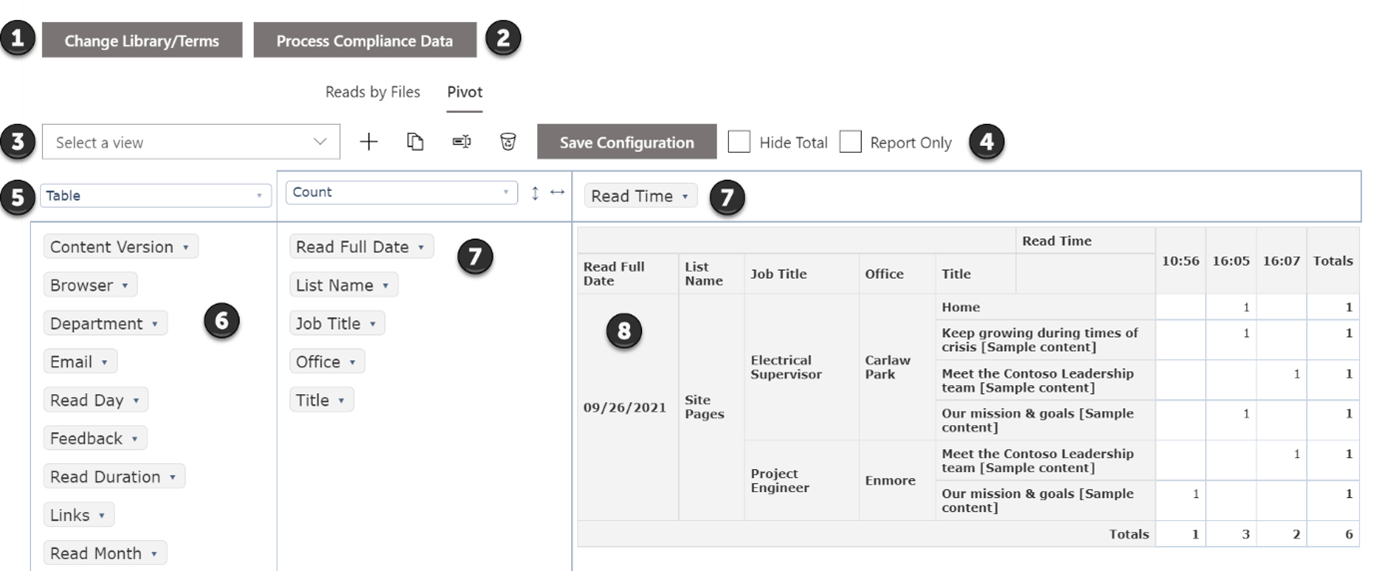
Report data can include compliance processing (2), to show if someone has or has not read content.