Compliance Tracker 365 uses the Tracker web part to track reads of pages.
For files, it uses the File Reader page to preview documents, along with the Tracker web part.
To create your own link to open a document using the File Reader, follow these steps (requires April 2023 update):
- Open the library and select the document to be tracked, or open the document in preview mode.
- Click the information icon in the top right, scroll to the bottom of the panel and click on the Path icon to copy a direct link to the DocumentPath.
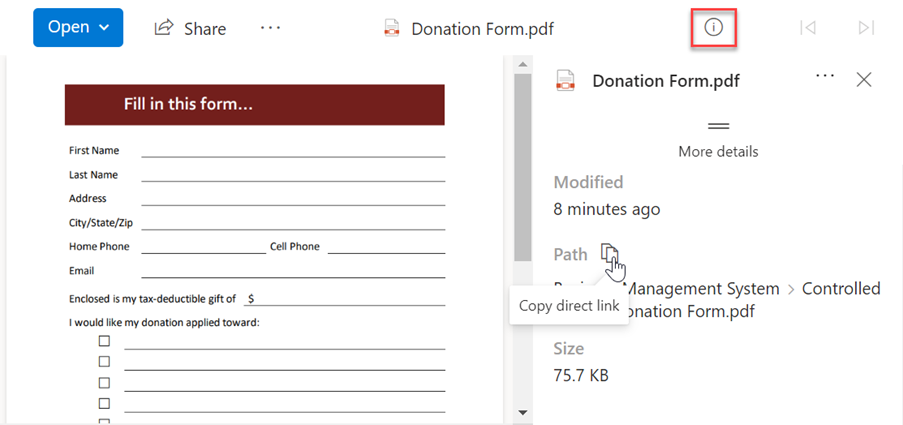
The FileReader is located in the Site Pages library where CT365 is installed e.g. https://ct365.sharepoint.com/sites/BMS/SitePages/CTFiles/File-Reader.aspx
-
To use it, create the link with the following format:
FileReader?DocumentLink=DocumentPath
The resulting hyperlink should look something like this:
You must use the direct link path. Any other link to the file may break the file reader or tracker functionality.
Add link to a page
The resulting link can be added to any quick link or page. The viewer must have access to both the File Reader page and the document for the link to work.
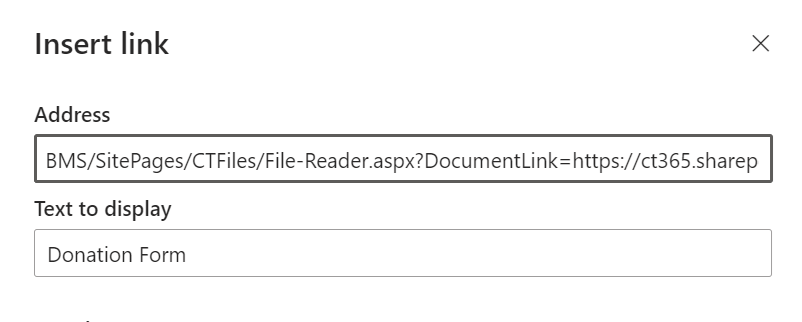
To temporarily see the Tracker web part when updating properties, add &VisibleForEditors=True to the File-Reader.aspx url.
To remove the top navigation bar, add &env=WebView to the link.
To enable the Continue button in the Tracker, add the source &source=https://ct365.sharepoint.com/sites/BMS to the link.
BUT do not add both together as the top navigation bar will be missing when Continue is clicked!!
Configure File Reader Tracker settings
To provide a seamless preview experience, the tracker is only displays when content needs to be read.
To always display the Tracker, edit the page and update the Tracker web part properties.
To edit the page, &env=Embedded may need to be removed from the url to see the Edit page option.