The Flows tab is used to enable the CT365 Management Solution for the site. The solution must be deployed in the tenant for this tab to take effect, and the solution account must have access to each site running Compliance Tracker 365.
Sites which share profiles will have their management schedule based on the main parent site. Enhanced security and Feedback Flow must still be setup separately on the child sites.
To configure for profile import
-
Open the Manage > Flow tab
-
Enable the User Profile Flow switch
-
Select the hours you want profiles to be processed. Recommendation is to processes once or twice a day.
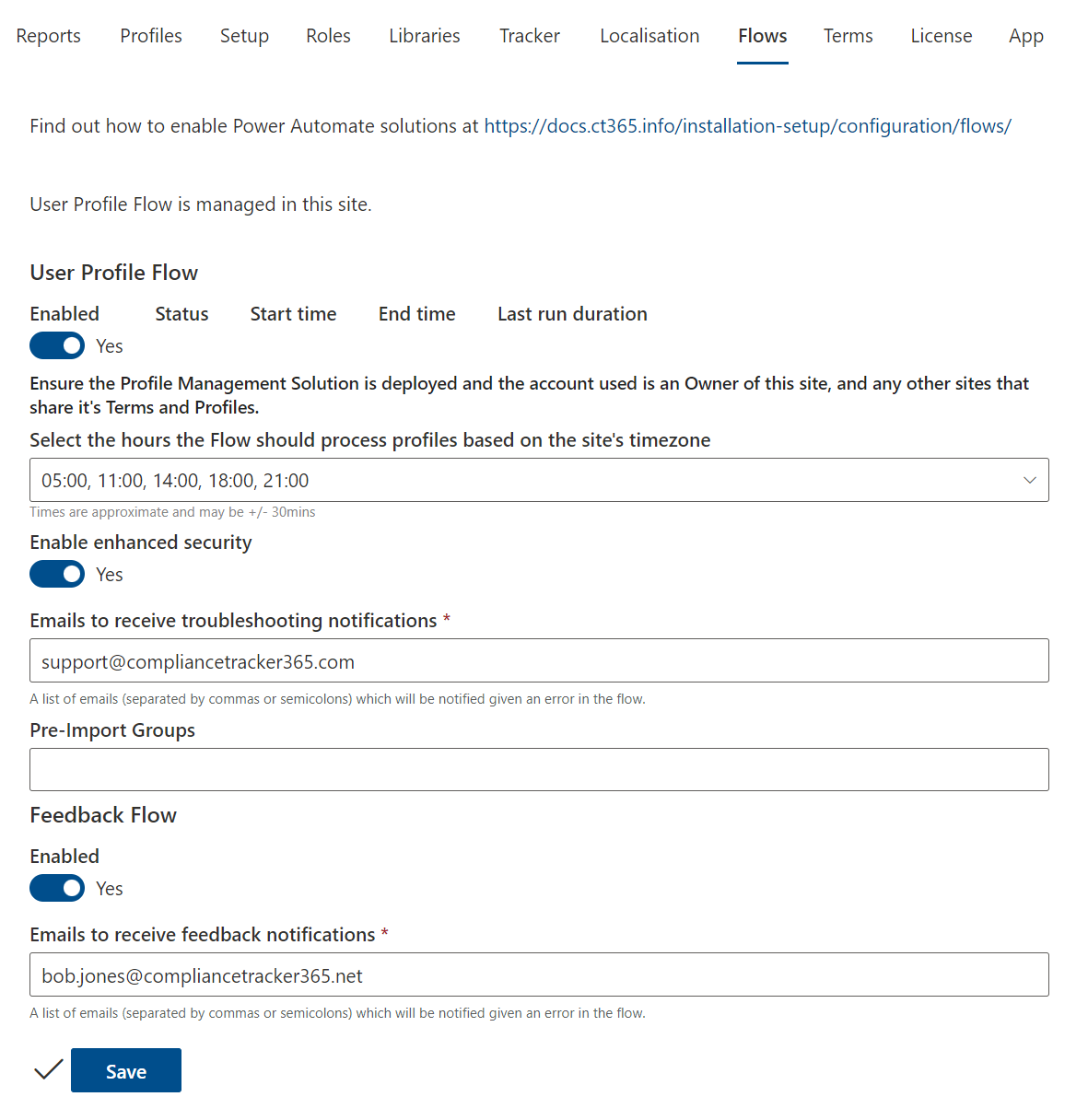
-
Select Enable enhanced security to apply additional security to Logs.
-
Enter an email address to be notified if there are issues processing profiles.
-
Select up to 3 Pre-import groups. These are used to pre-populate user profile properties to allow terms to be associated to people using property filters.
-
Enable the Feedback Flow to receive emails when feedback is captures. Emails will be sent each hour for feedback added in the past hour.
-
Enter one or more email address to receive feedback notification emails.