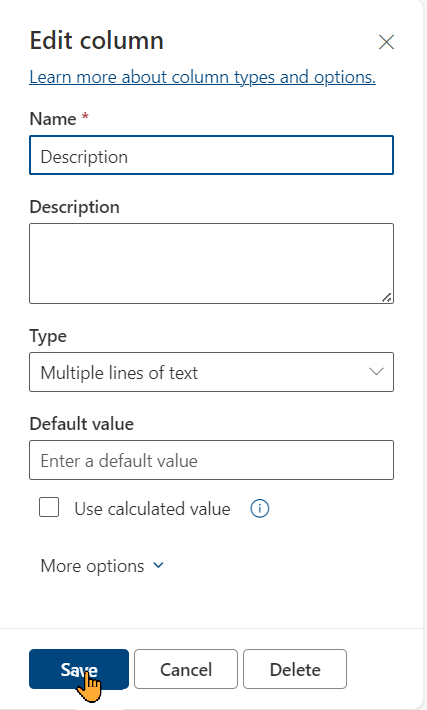Compliance Tracker 365 can send email or Teams notifications to let people know that they have important content to read. Notifications to send are created through reports and sent by the CT365 Management Solution account.
Notification layout templates
Compliance Tracker 365 comes with standard templates for email and Teams message layouts. To view layouts, add your test email address (with outstanding reads) into the Select report data > Profile filter in reports.
Default email with description template
 Contains upto 20 unread items
Contains upto 20 unread items
Other templates
- Default email template - Sends links to content to read with associated targeting term via email
- Default email template cc manager - As above but includes the persons manager in the CC
- Default email template summary count - Shows a count of outstanding reads, with a link to My Reads
- Default Teams template - Sends links to content to read with associated targeting term via email
- Default Teams summary
- Default Teams card template
Note: In a future release, the custom template generation will be available.
Send notifications
Notifications are sent from the Reports tab. The standard Non-compliant only report can be used to generate base data which contains all non-compliant read statuses across all targeted content in sites using shared terms.
To send notifications:
- Open the management page from Site pages.
- Open the Non-compliant mandatory for notifications report and validate the data to be sent looks correct.
- Click Select report data, refine the report data query if needed, and scroll to the end of the panel. If the report data has changed, click View report to check latest data.
- Under Report options, update the File name to Non-compliant notifications. The file will be overwritten if it exists.
- Select a Notification template based on the above layouts.
- Click View reports and Send now.
The data will be processed and the notification will be queued to be sent.
Notification report link
The notifications report can be triggered from a link to send notifications. To generate the link, select View reports and click Copy link.
Add document Descriptions to notifications
To add Descriptions to documents for display in notifications:
- Open the library containing targeted documents and click to show columns
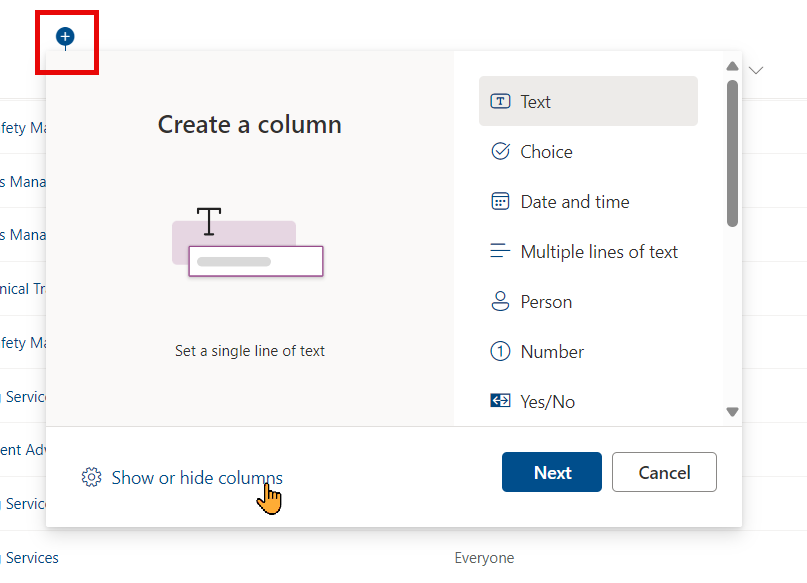
- Select the Description column to display in the view
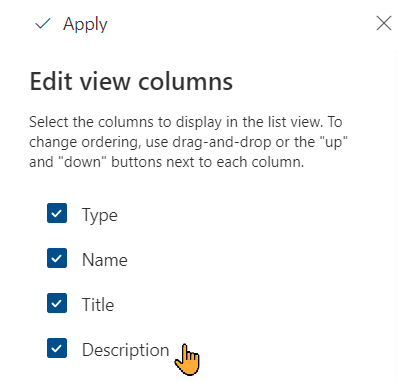
- Select Edit from the column menu
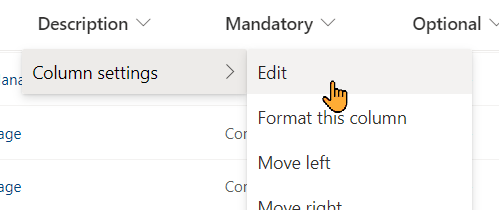
- Click Save to make the column editable for content