Minimum permissions: Full Control (Site Collection app catalog)
You can deploy Compliance Tracker 365 to a site collection that has it’s own App Catalog. This can help if your SharePoint Administrator does not want to deploy the application tenant wide.
You can check if your site collection has an App Catalog by browsing to the site contents page and looking for the “Apps for SharePoint” library. If you do not see this library, you will need to contact your SharePoint Administrator to create a site collection App Catalog for you.
You will need a copy of the Compliance Tracker 365 application package (spg-compliance-tracker.sppkg) file. Contact us if you need the latest version of the app file.
-
Browse to the site that contains the site collection App Catalog you are deploying to
-
Go to the Site Contents page
-
Click the “Apps for SharePoint” library
-
Click the Upload option
-
Select the spg-compliance-tracker.sppkg file on your computer and click OK.
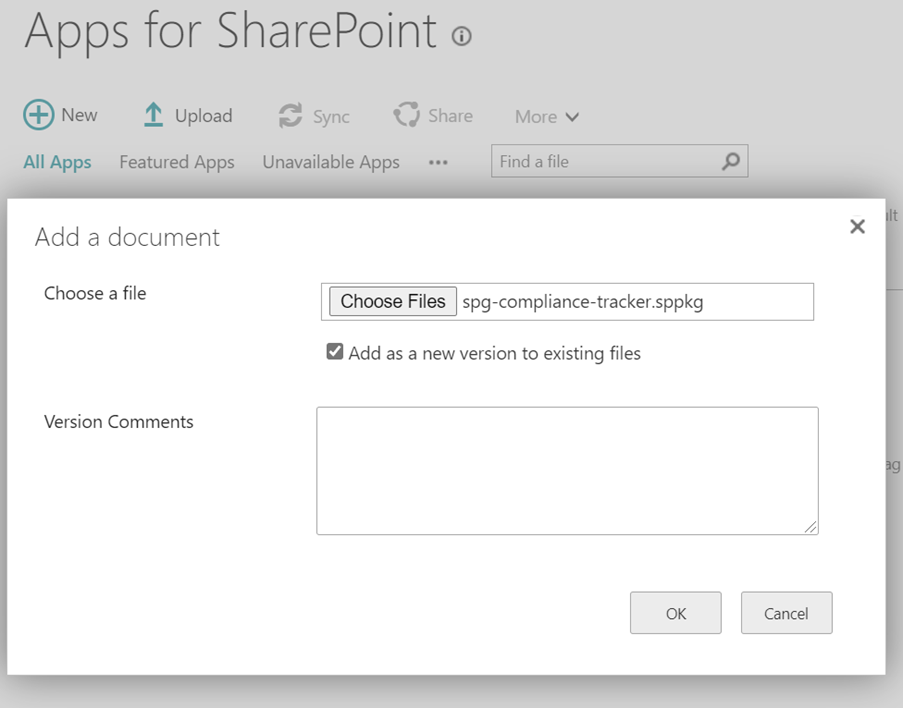
-
The following confirmation message is displayed. The permissions are used to query users and groups from Active Directly for User Profile creation. Note that the logo may not be visible in all deployments.
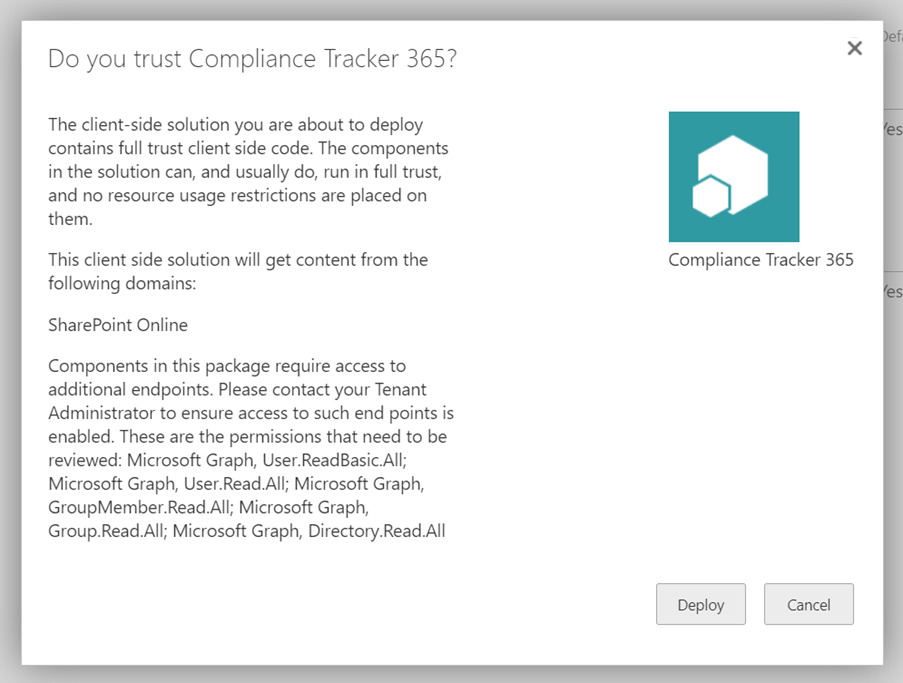
-
Click Deploy.
After a short delay, the application package will be validated and deployed.