Minimum SharePoint site permissions: Site Collection Administrator
If you are creating Site Columns in a modern Team Site (which has an associated Microsoft 365 Group), you must be a Site Collection Administrator explicitly. This is to ensure the crawled and managed properties appear correctly in the search schema.
Learn how to set SharePoint Permission levels here.
Once Compliance Tracker 365 has been deployed to an app catalog, you can add the app to a specific site.
- Navigate to the Site Contents page in the site you want to add the app to.
- Click the New menu towards the top of the page and select App from the list of options.
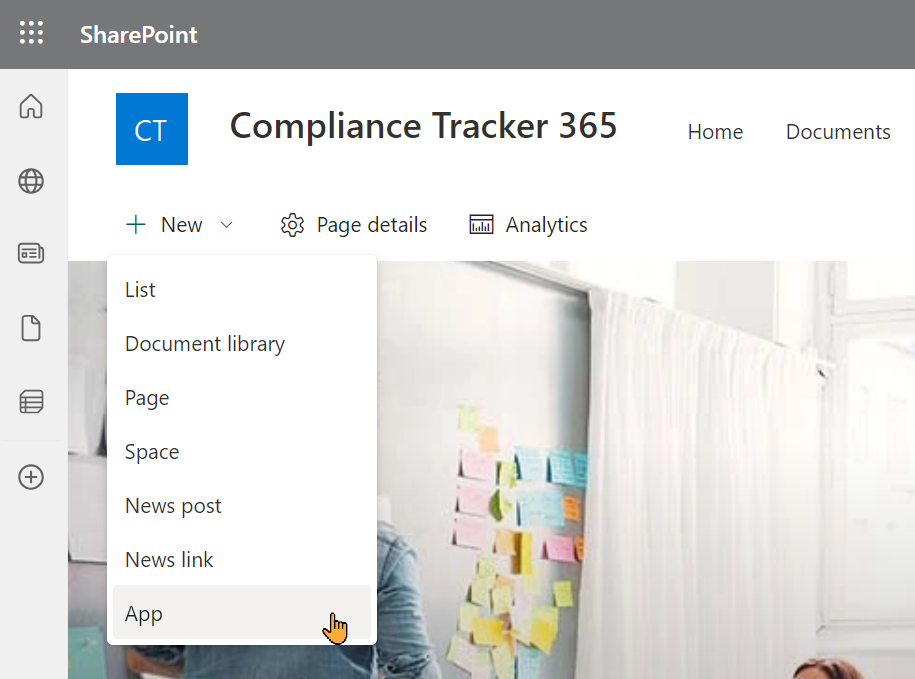
- Click the Add button for the Compliance Tracker 365 app.
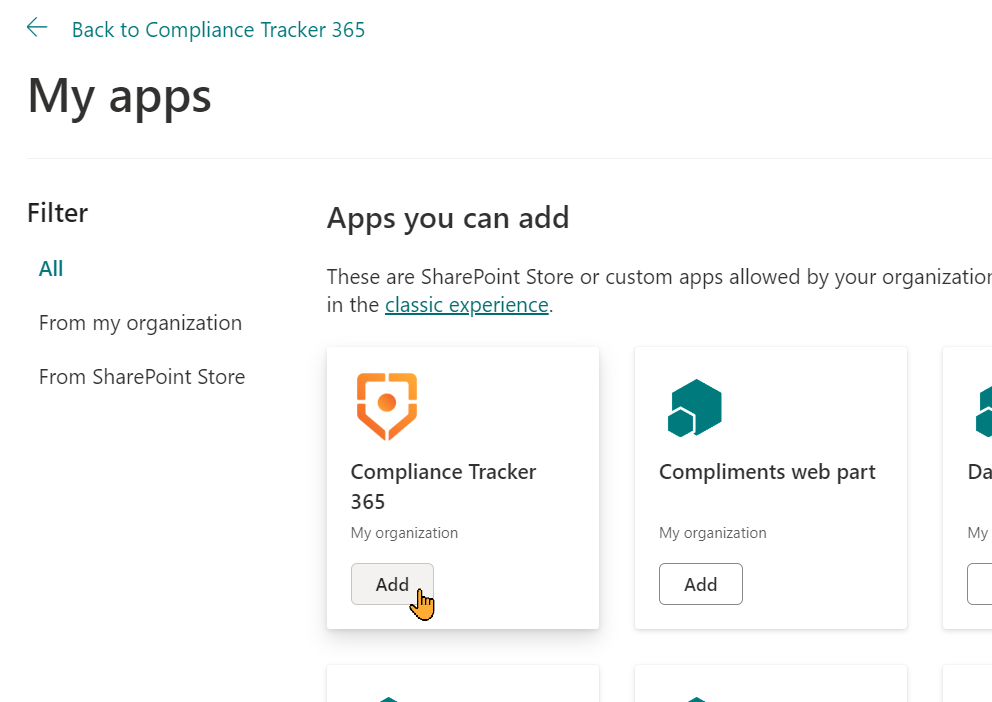
After a short delay a confirmation message will be shown on the top of the page and the button will change to Added.
If you cannot see the Compliance Tracker 365 app, check that it has been deployed to the site collection’s app catalog or to the tenant app catalog. - Check that the lists have been created in the site collection before navigating to any page to configure the app.
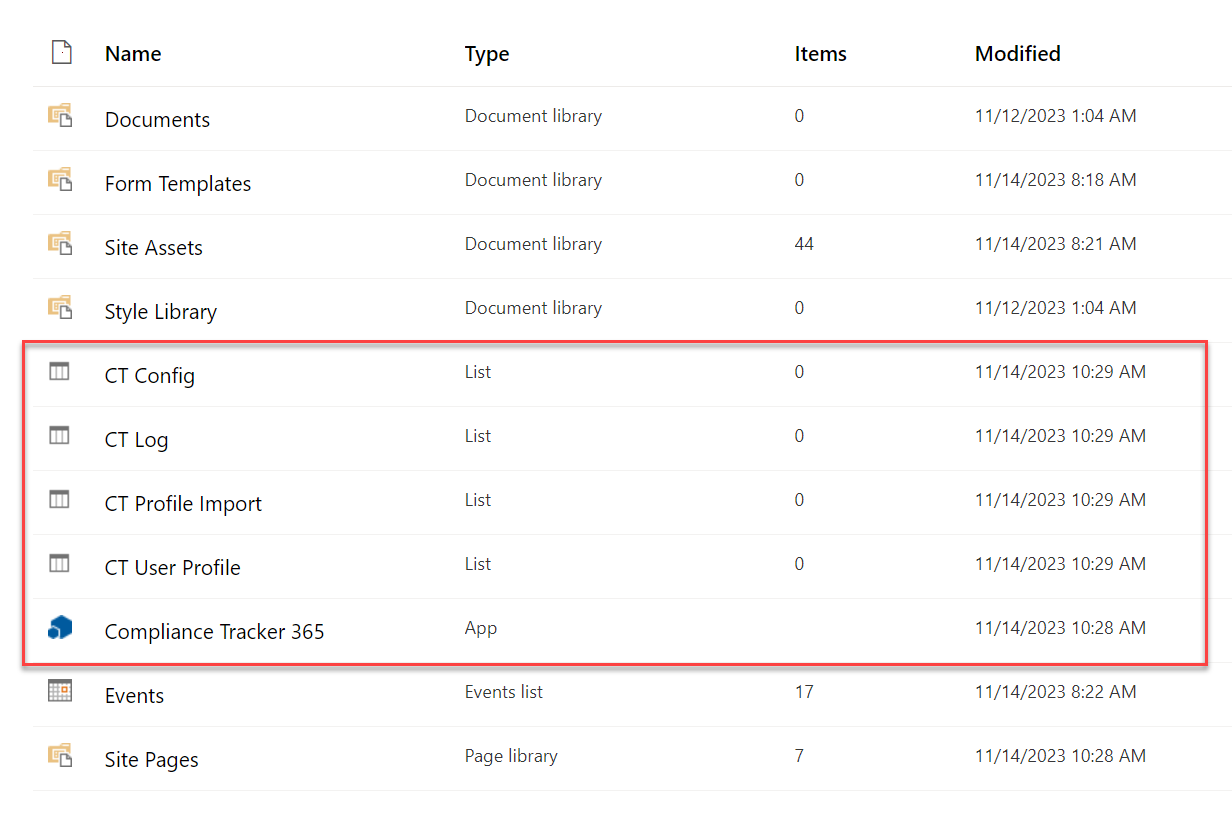
Return to Home to complete
- Once the app is fully deployed, open the home page to configure the Compliance Tracker 365 app.
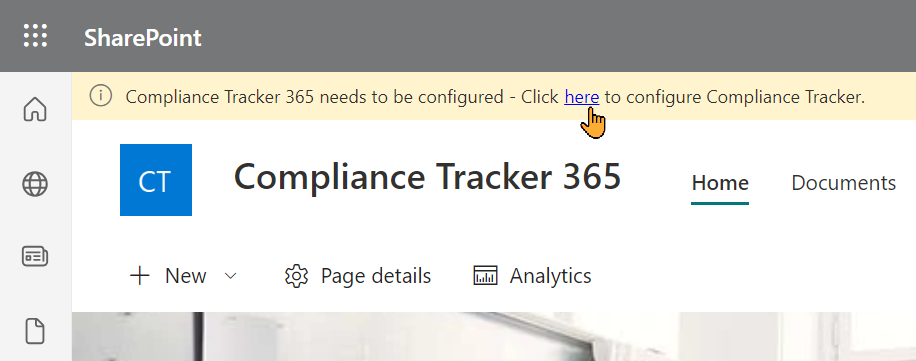
Once the app is deployed, it will redirect to the Management page. For new SharePoint sites, there will be a Wait message to ensure the site is being correctly indexed by search before continuing. Whilst this happens, targeting Terms can created and the CT365 Management solution can be deployed.