The File Report displays reads and views for the selected file only. It is accessed from the Info option in any Compliance Tracker 365 enabled library, from the Site Library Report or from the Tracker Info panel.
From a library
To access the File Report from within a library, select a file or page, and click the Info menu option.
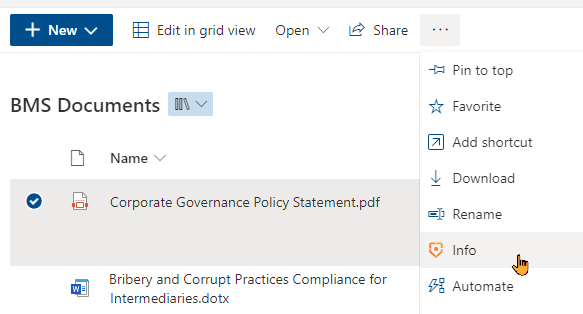
This displays an info panel with all standard reports available for review.
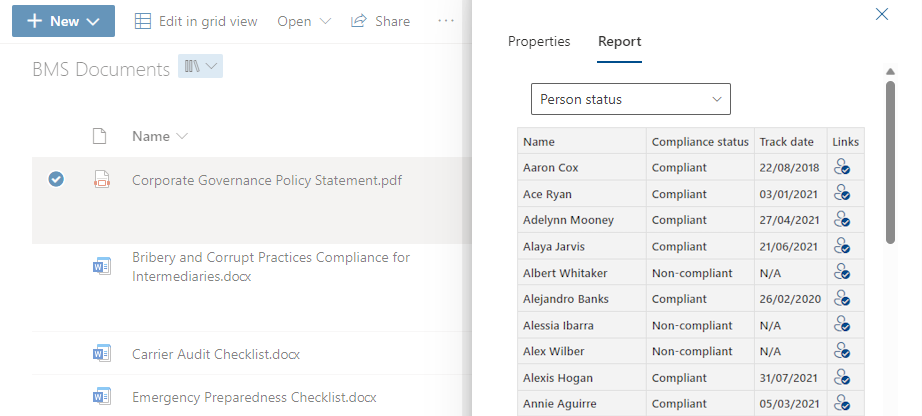
If you see a Report not found message, the standard reports may need to be updated. To do this, click the Manage menu option from the library tool bar (visible when files are not selected), click on the Setup > Apps tab and select Remove reports. Once removed, the page will redirect to reconfigure the standard reports.
From a Site Library Report
The File Report page can be accessed from the Site Library Report when Title and Links are added to the report.
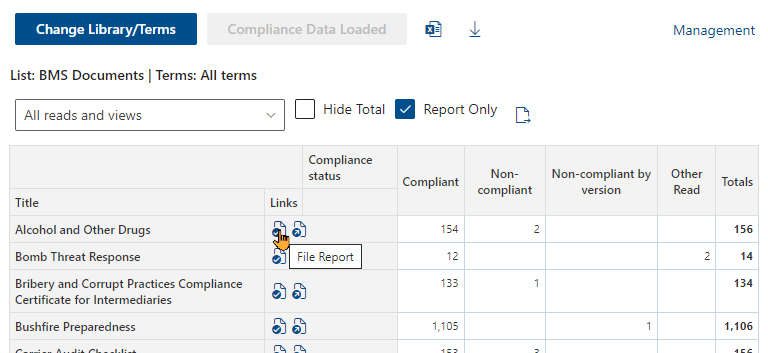
From the Tracker
The File Report can be opened from the Tracker Info panel by content editors with an Administrator, Report Editor or *Report Viewer role. Visitors do not have access to view the Read Details report.