Profiles are used to associate targeting terms to an individual.
There are 2 types of profiles in Compliance Tracker 365:
- Managed - where terms are preassigned by a manager.
- Personal - where terms are chosen by the user.
Managed profile terms
Managed profiles are best suited in compliance centric sites, where knowing who hasn’t read target content is as important as knowing who has.
Managed profile terms are assigned via the Management > Profiles > Managed tab. They are preassigned and added by the CT365 Management Solution account.
Managed profile terms cannot be removed by the reader and they are assigned by name or via membership of Entra ID groups.
To create Managed profiles the Graph API permissions must be to approved in SharePoint admin during deployment. This is used to query group membership when adding terms to people in the Management > Profiles tab.
Compliance Tracker 365 can create profiles immediately through the web interface or on a schedule using the CT365 Management Solution.
To import profiles via the web interface:
- Open Management > Profiles and click the + New button
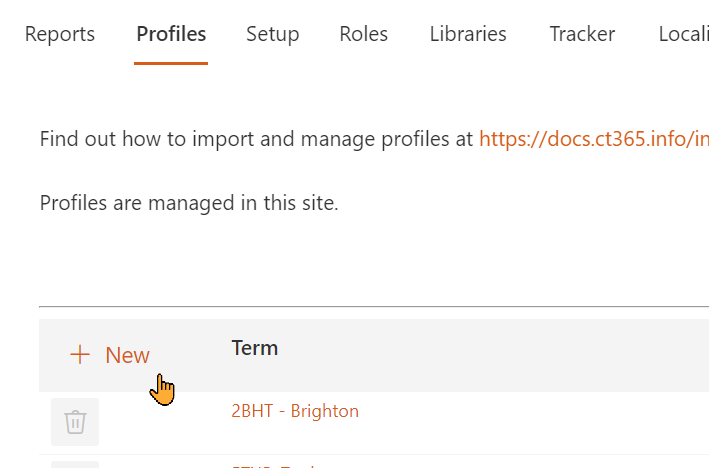
- Select Term to associate to profiles.
- Choose the people or groups to create profiles.
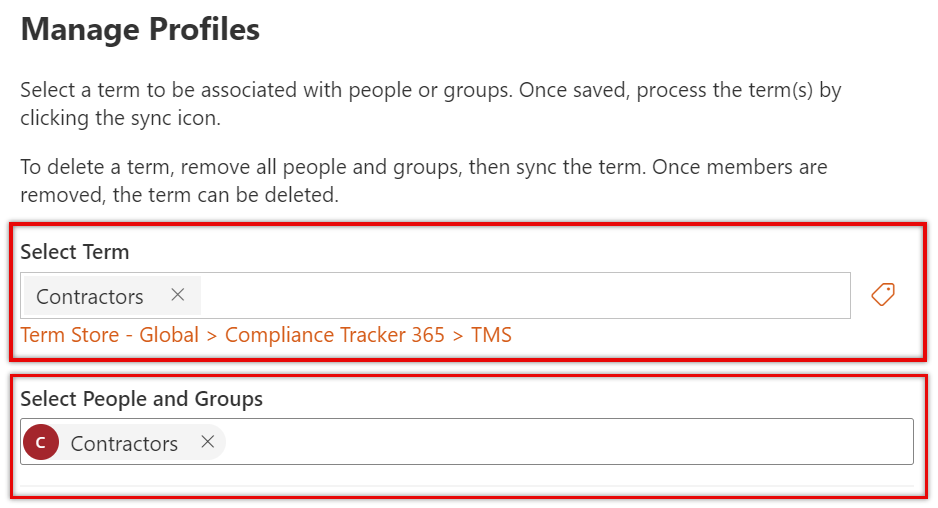
- Optionally, select attribute filters to associated people with properties to the Term.
Note: Filters are only available after the CT365 Management Solution has been implemented. Pre-import groups can be assigned from the Flow tab to add people for use with filters. - Click Save.

- Once all the Terms are added, click Process all… icon next to Status to create/update the User Profiles
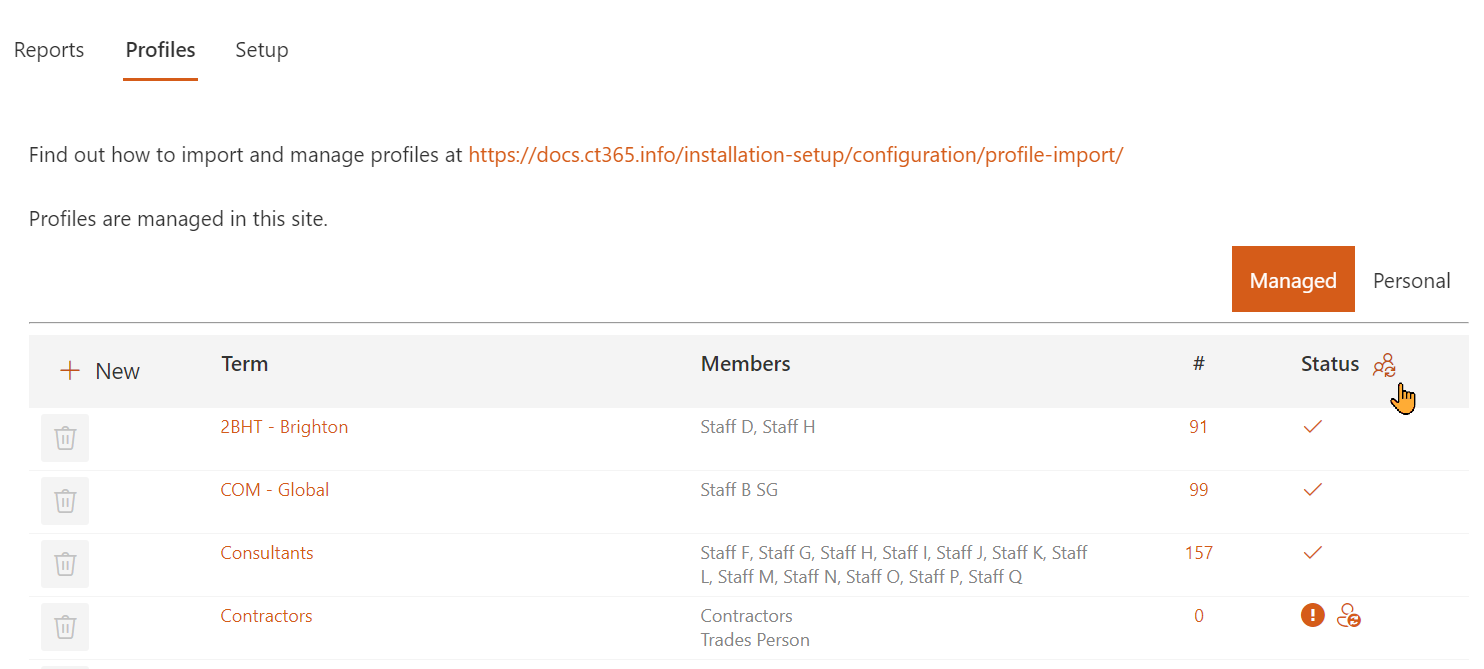
Managed import entries are setup for each term. Each import entry can be associated with multiple distribution, security, M365 groups or individual people. Clicking the number under # will show all uses associated with the Term.
To update profiles when new people start or change roles, open the Profiles tab and click the status Sync all terms icon. This will update any changes to peoples profiles.
To automate the import of profiles automatically using Flow, see the CT365 Management Solution.
Personal profile terms
Personal profile terms best suited to knowledge management sites where user can follow topics of interest to highlight relevant content.
Personal profile terms are defined in the Management > Profiles > Personal page. They are different to managed profile terms in that they are added to a person’s profile when they access a site.
Personal profile terms can be setup to always add or they can be defined to be selectable by the reader.
Personal profile terms are assigned by matching a person’s Entra ID properties against the Profile match criteria in the profile side panel.
Personal profile permissions
When Personal Profiles are first setup, permissions need to be granted to allow visitors contribute access to the profile list to manage their own personal profile entry. Visitors cannot modify other visitors profiles, they can only update their own.
If access to the site is granted via a group other than Visitors, make sure that group also has Contribute access to the Profile lists in the site managing profiles.

To match personal terms
Personal profile terms are matched against profiles.
- First Select terms to be matched.
- Select a field and enter a matching value. This can be a email address pattern, a department, office or job title. The expression can consist or multiple AND and ORs. All ANDs must be true and any of the ORs must be true for a match.
- Use the User check option to see if a person matches the criteria.

- How to add determines how the matches terms behave. Terms can always be assigned to matching profiles, can always be removed from profile or assign to allow the user to select their own terms.

The following table outlines the options, behaviour and when to use them.
| How to add | Hide/show | Behaviour | When to use |
|---|---|---|---|
| Manual add or remove if matched | Hide for unmatched / Display as editable for matched | People with unmatched profile will not see terms to add to their profile. If they have terms, they will not be seen to be removed. | Where terms should only be seen and editable by certain people. Use when a subset of people should see terms to add themselves. People with matched profiles will be able to add or removed the terms from their profile. |
| Manual add or remove if matched | Display as editable for matched / Display as read-only for unmatched | People with unmatched profile will see terms but they are not editable. | Where terms should be seen by everyone for awareness but only editable by certain people. |
| Automatic add if matched / Manual add or remove if unmatched | Hide for all | Terms are added automatically to matching profiles behind the scenes. The terms are not visible in a profile. | Where terms are automatically assigned based on profile matches, but the term should not be viewable. Usefully to preassign terms for general targeting. Terms are removed automatically for unmatched profiles. |
| Automatic add if matched / Manual add or remove if unmatched | Display as read only for matched / Display as editable for unmatched | Terms are added automatically to matching profiles behind the scenes and displayed as read-only in their profiles. | Where terms are automatically assigned to certain people and optionally selectable for all others. Useful where a terms need to be preassigned based on profile properties and optional for others. Terms are displayed as editable for unmatched profiles. |
| Automatic add if matched or remove if unmatched | Hide for all | Terms are added automatically to matching profiles behind the scenes. The terms are not visible in My Profile. | Where terms need to be automatically assigned to certain people and removed for others. Usefully to preassign terms for general targeting in the background. Terms are removed automatically for unmatched profiles. |
| Automatic add if matched or remove if unmatched | Display as read only for all | Terms are automatically added to matching profiles behind the scenes. The terms are read only in a profile. | Where terms are automatically assigned to certain people and not for others. Usefully to preassign terms for general targeting in the background. Terms can be viewed for awareness. Terms are automatically removed for unmatched profiles. |
For an individual to add or remove personal terms, use the CT365 Read Profile web part. This is deployed to /SitePages/CTFiles/Read-Profile.aspx or it can be added to any page as a button to allow displayed terms to be viewed or selected.
User Profiles are not supported in this site
If you see the message User Profiles are not supported in this site due to a shared Terms set originally being used. it’s likely the User Profile management lists are missing from the site.
To fix this, uninstall and reinstall the App taking the following steps:
- Open Site contents from the site settings menu
- Click the 3 dots next to Compliance Tracker 365 to Remove the app. No settings or data will be lost but the app will be temporarily unavailable.
- Once the app is remove, click Add an app and select Compliance Tracker 365. This will recreate the missing lists.
- Open the Management page from Site Pages, and select a new Term set.