Compliance Tracker 365 stores Tracker configuration settings in library columns. The standard installation deploys the columns to the Site Pages library. To activate on other libraries, use the Libraries tab.
-
Open Libraries tab under Management
-
Select the libraries to add or remove from Compliance Tracker 365
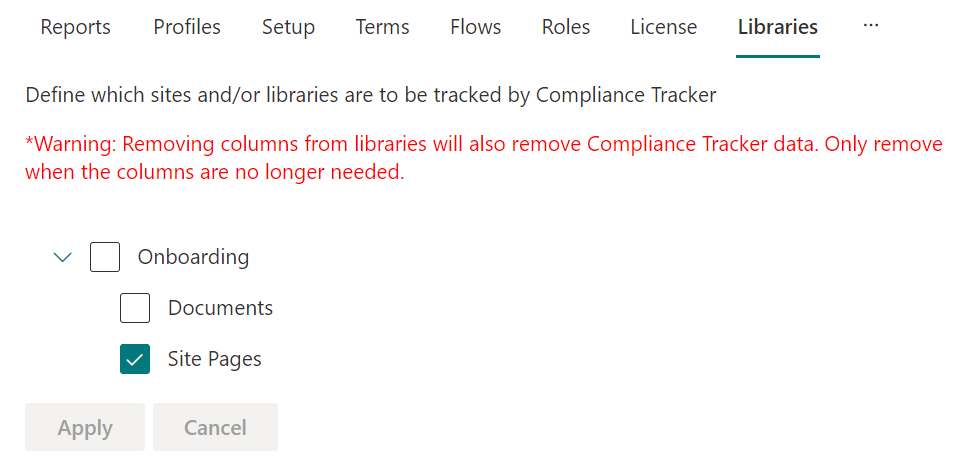
-
Click Apply.
If Compliance Tracker 365 is removed from a library, all Compliance Tracker 365 columns will be removed. Adding Compliance Tracker 365 back to the same library usually restores data to the columns but it is hidden until edited. If you want to see the Compliance Tracker 365 data in a restored document library without editing each document, Sync the library locally and select to Alway keep on this device. Using this approach restores the metadata to views. The library sync can be removed once complete.