Compliance Tracker 365 uses simple tags (called terms) to target content to specific people.
- Site Collection Terms: Each site collection can have its own term sets, supporting a wide range of business data classification needs.
- Global Term Sets: Created at the tenant level, these can be shared across all site collections.
- When sites share a global term set, reports can be generated across all content using those terms.
🏷️ Example: Create an “All Staff” Term
To begin, let’s create a new site collection-based term set and add a term called All Staff.
👉 Learn how to manage Term Set roles and permissions here
📂 Site Collection Term Group
Minimum permissions required: Term Store Contributor
- Open your site as a Site Collection Administrator.
- Navigate to (replace
myTenantandmySite):
Tenant Name: Site Collection:
https://myTenant.sharepoint.com/sites/mySite/_layouts/15/SiteAdmin.aspx#/termStoreAdminCenter
-
Under Site level term groups, click Add Term Group.
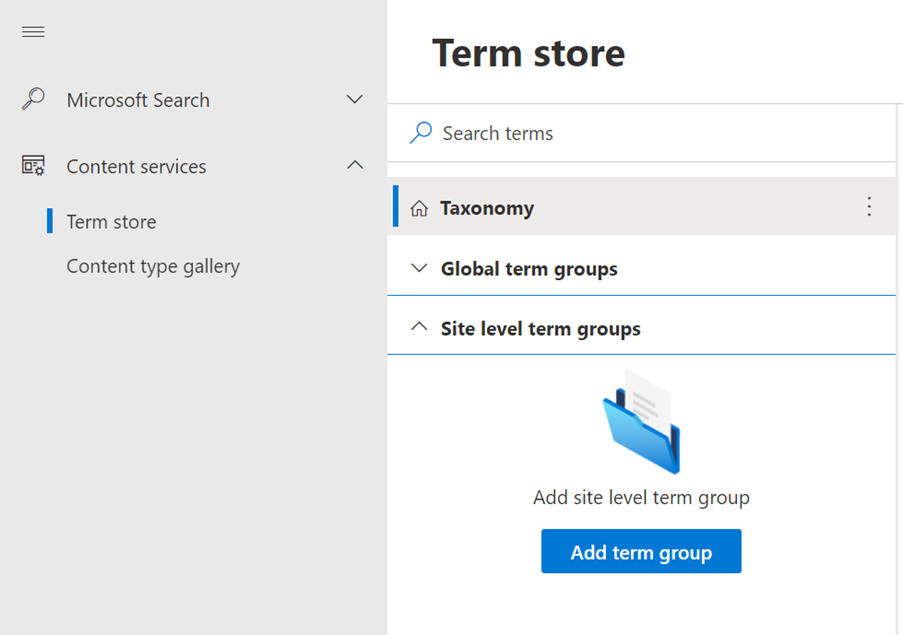
-
Enter a name for the group (e.g., Compliance Tracker 365).
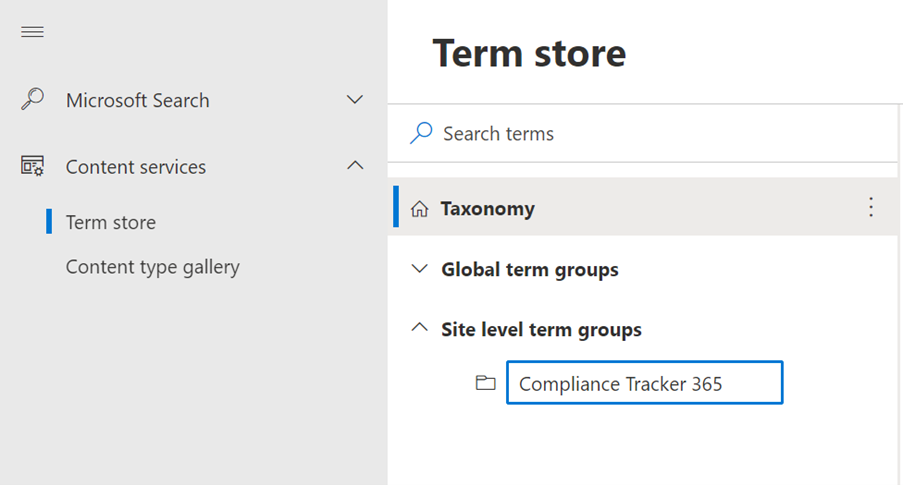
-
Click the ⋮ (three dots) next to the group and select Add Term Set.
- Create a term set called Targeting.
- Click the ⋮ (three dots) again and add a term called All Staff.
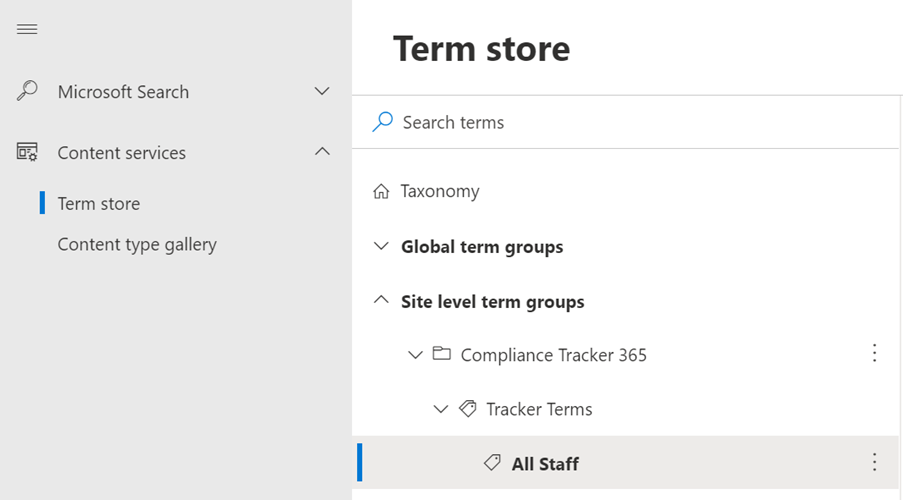
✅ The All Staff term can now be used to create profiles for all employees and target mandatory or optional content to them.
Next, deploy the optional Power Platform Solution to manage profiles and send notifications.
⚠️ View-Only Access Issue
If you see the message “You have view-only access to the term store properties” and cannot create a site-level term group:
- Start creating a new site column using this link (replace
myTenantandmySiteabove):
https://myTenant.sharepoint.com/sites/mySite/_layouts/15/FldNewEx.aspx?Web=1&FieldTypeParam=TaxonomyFieldType&DisplayNameParam=&DescriptionParam=&GroupNameParam=Custom%20Columns&CustomFormatterParam=&VldFormulaParam=&VldMessageParam=
- Scroll down, select a Term Set, and choose Customize your term set.
- This will create a new Untitled term group.
- Close the page and return to Term Store Management to continue setup.
🌐 Global Term Group
Minimum permissions required: Term Store Contributor
Global term groups are created and managed the same way as site collection term groups, but they are tenant-wide and can be shared across multiple sites.
- Useful for targeting common terms such as roles, departments, or locations.
- Profiles created in one site can be shared with others.
- Ensure everyone has read access to the parent site managing the profiles, so individuals can view their own profiles.