The Tracker is displayed on any page or document where targeting terms match a user’s profile.
🎯 Actions Menu
Options vary depending on roles and permissions:
- General visitors → See only a Confirm button and a Continue button once content is read.
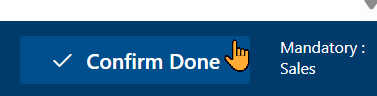
- Site members and owners with roles → Additional options are available, including access to the Info panel.
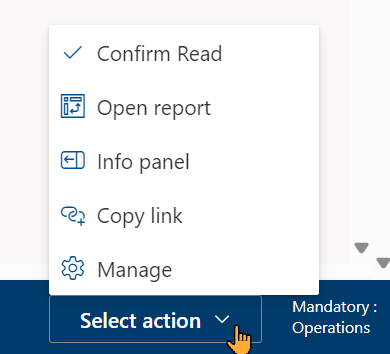
📑 Info Panel
- Accessible to everyone with a role defined in Management > Roles.
⚙️ Properties
- The Properties tab is used to update Compliance Tracker–specific values.
- Includes:
- Mandatory and Optional targeting terms
- Tracker Type
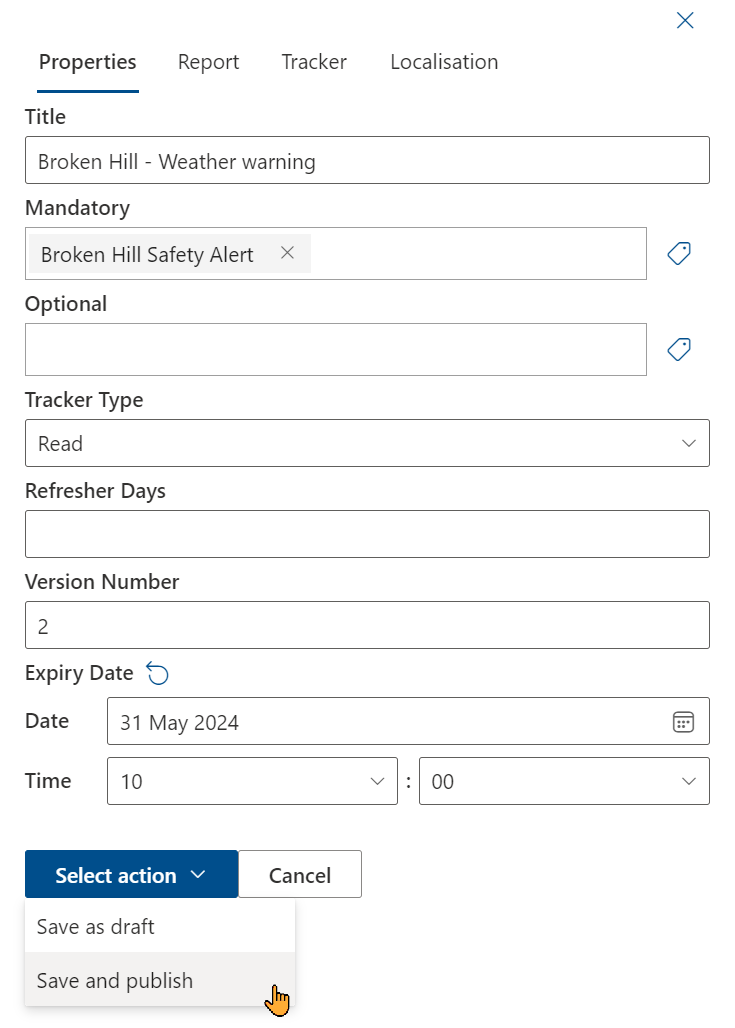
📊 Reports
- The Reports tab provides access to standard file reports.
- Allows managers to:
- See who has and has not read the page
- Review Feedback
- Revoke reads if necessary
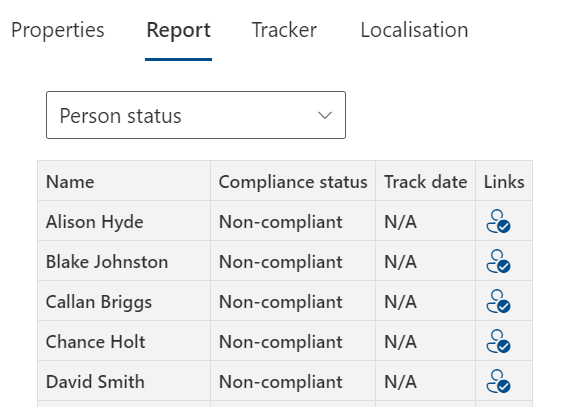
🛠️ Tracker Settings
- The Tracker tab customises the behaviour of the Tracker.
- Default values are referenced from Management > Tracker.
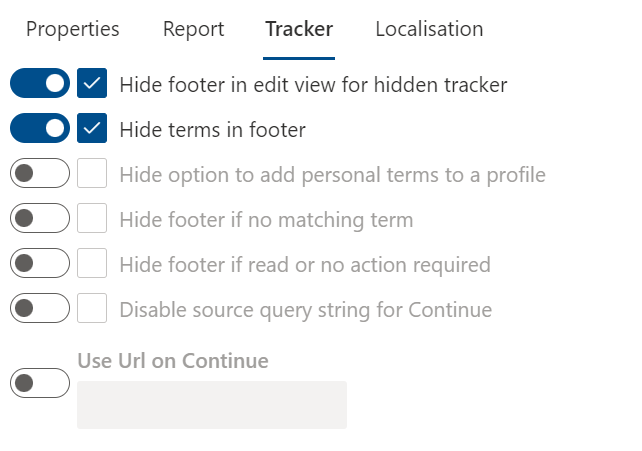
🌐 Localisation
- The Localisation tab personalises the messages displayed in the Tracker.
- Values apply only to the individual page.
- Default values are referenced from Management > Localisations.
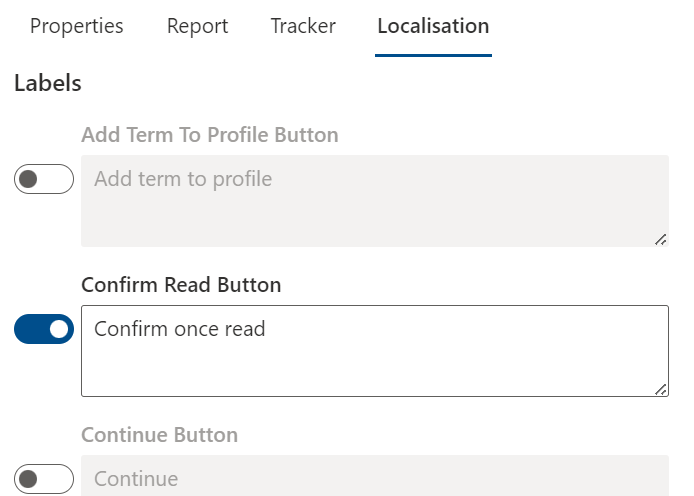
📝 Content Approval Workflows
If content approval workflows are enabled in the library:
- Save the page as Draft.
- Publish using the standard options.
- This ensures the correct approval workflow is applied.