The Version Number is used to trigger a reread when content has changed.
🔢 How It Works
-
The Version Number is entered manually and should be incremented starting from 1.
-
Any digit can be used — Compliance Tracker 365 only checks for a difference in number to trigger a reread.
-
Any content that is read with a different Version Number is flagged as Non-compliant by version.
-
The SharePoint Version is independent of the Compliance Tracker 365 Version Number, allowing content to be updated without triggering unnecessary rereads.
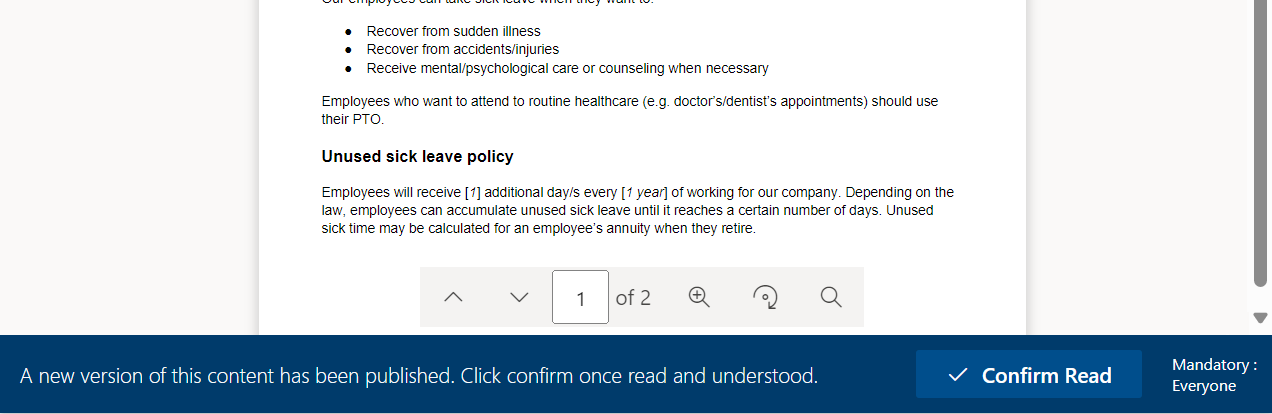
📄 Pages
- Make changes to the content in Draft mode.
- Increment the Version Number.
- Publish the page when ready.
📂 Documents
- Overwrite the file — do not delete or upload a new file.
- If the file names differ, make them the same by renaming SharePoint or rename the new file before uploading.
- Increment the Version Number.
- If required, publish and approve the document.
⚠️ Deleted Files
- If a file is deleted by mistake:
- Attempt to restore it from the Recycle Bin.
- If restoration is not possible, historic reads of the original file will not be visible in reports.